|
|||||||||||||||||||
Tell me about Box
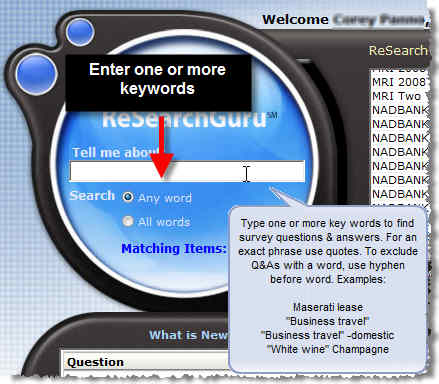 As you begin to type in your keywords, the ReSearch Guru will begin to search through your subscribed surveys to find matching questions/answers. As results are found, the Matching Surveys list will filter down to just the matching surveys. For each survey listed survey you will find a hit count for finds on your keywords. By default, the survey with the highest hit count will be automatically selected for you, and the results for the selected survey are shown in the results table. [ see help topic Surveys / Matching Surveys] The Matching Items count shown below the Tell me about box is for the selected study. The maximum number of matching Q&As that will be returned is always 100. Therefore, If you do not find what you seek, refine your search by either adding or changing your keywords. Also try using the All words option. [see help topic "Search Options"] The Q&As in the results table are in order of relevancy to your keywords. Not the tabbed results. |


